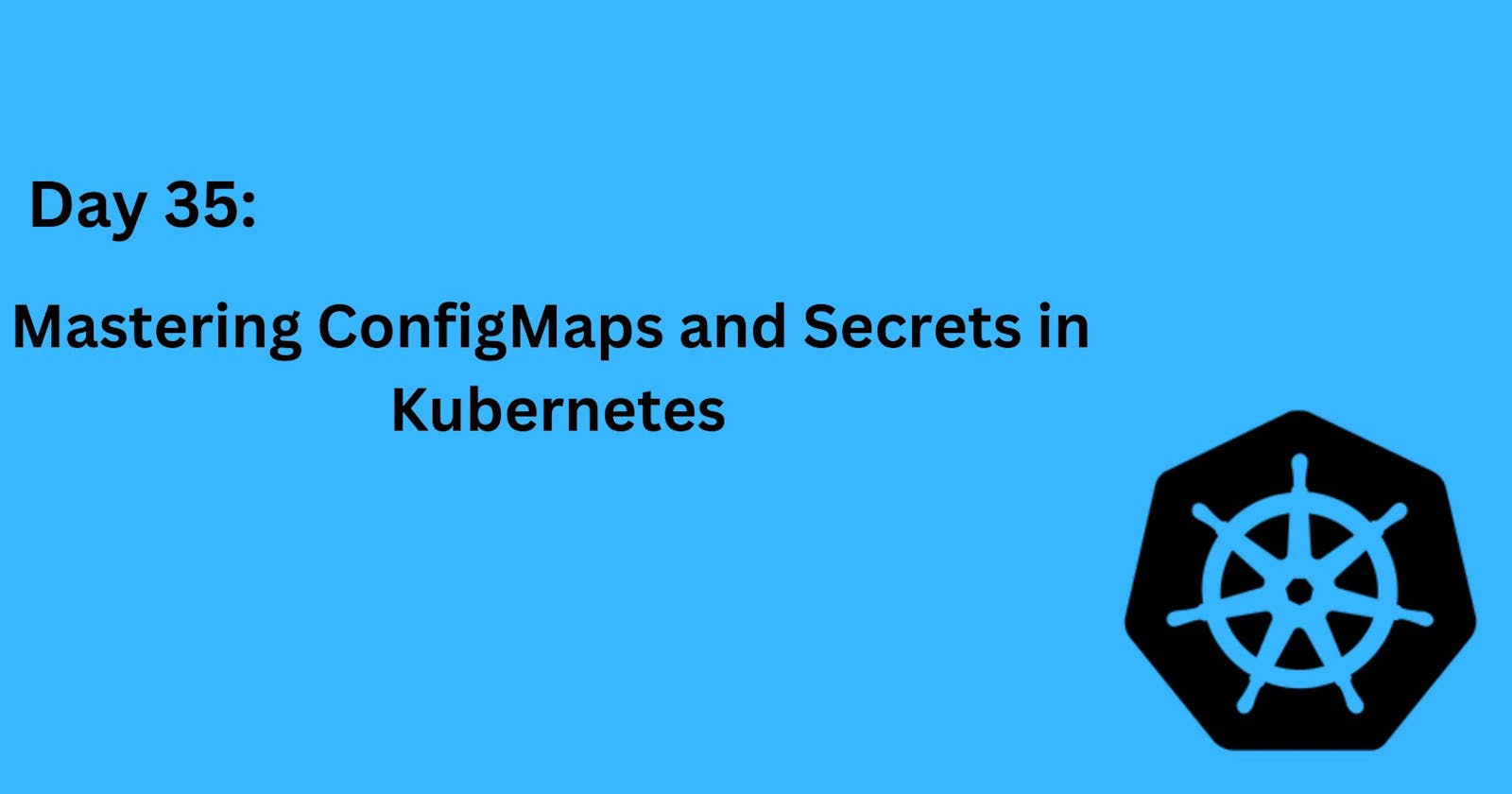Table of contents
What are ConfigMaps in k8s?
A ConfigMap is an API object used to store non-confidential data in key-value pairs. Pods can consume ConfigMaps as environment variables, command-line arguments, or configuration files in a volume.
A ConfigMap allows you to decouple environment-specific configuration from your container images, so that your applications are easily portable.
Basically, it is used to store the Configuration data.
What are secrets in k8s?
A Secret is an object that contains a small amount of sensitive data such as a password, a token, or a key in an encrypted form.. Such information might otherwise be put in a Pod specification or in a container's image. Using a Secret means that you don't need to include confidential data in your application code.
Task 1:
Create a ConfigMap for your Deployment and Create a ConfigMap for your Deployment using a file or the command line.
apiVersion: v1 kind: ConfigMap metadata: name: mysql-config namespace: mysql labels: app: mysql data: MYSQL_DATABASE: "CoolDB"
Update the deployment.yml file to include the ConfigMap.
spec:
containers:
- name: mysql
image: mysql:8
ports:
- containerPort: 3306
env:
- name: MYSQL_DATABASE
valueFrom:
configMapKeyRef:
name: mysql-config
key: MYSQL_DATABASE

Apply the updated deployment using the command:
kubectl apply -f deployment.yml -n <namespace-name>kubectl apply -f deployment.yml -n mysqlVerify that the ConfigMap has been created by checking the status of the ConfigMaps in your Namespace.
kubectl get configmaps -n mysql
Task 2:
Create a Secret for your Deployment and Create a Secret for your Deployment using a file or the command line.
apiVersion: v1 kind: Secret metadata: name: mysql-secret namespace: mysql labels: app: mysql type: Opaque data: MYSQL_PASSWORD: dHJhaW53aXRoc2h1YmhhbQ==
- Update the deployment.yml file to include the Secret.
apiVersion: apps/v1
kind: Deployment
metadata:
name: mysql-deployment
namespace: mysql
labels:
app: mysql
spec:
replicas: 1
selector:
matchLabels:
app: mysql
template:
metadata:
labels:
app: mysql
spec:
containers:
- name: mysql
image: mysql:8
ports:
- containerPort: 3306
env:
- name: MYSQL_DATABASE
valueFrom:
configMapKeyRef:
name: mysql-config
key: MYSQL_DATABASE
- name: MYSQL_ROOT_PASSWORD

- Apply the updated deployment using the command:
kubectl apply -f deployment.yml -n <namespace-name>.
kubectl apply -f deployment.yml-n mysql
Verify that the Secret has been created by checking the status of the Secrets in your Namespace.
kubectl get secrets -n mysql